Gati Shakti Sanchar Portal:- The government must take measures and is taking measures for digitization and taking India a further step towards a Make in India plan. In a public announcement, it was said that the development of the portal was based on the National Broadband Mission, which aims to “provide broadband infrastructure as a core utility to every citizen, governance and services on demand, and digital empowerment of the residents.” Today’s essay will discuss the sugamsanchar.gov.in Portal in depth. We will also talk about its goals, benefits, and services that can be found on the official site.

Gati Shakti Sanchar Portal
Ashwini Vaishnaw, the Union Minister for Communications, Electronics, and IT, opened the Gati Shakti Sanchar platform for centralized approvals of the Right of Way (RoW). This is to make sure that everyone, especially in rural areas, has equal access to broadband services across the country. Besides, the mobile internet is one of its achievements in the nation, but we also need a broadband service that has its own benefits over the mobile internet.
So, a web portal has been made with the National Broadband Mission as its basis. In an official release, the National Broadband Mission (NBM) says that broadband infrastructure should be a key utility for every citizen, that government and services should be available on demand, and that the population should be digitally empowered. There is a way for the government states or UTs and other related entities to work together so that the right of way (RoW) application process can be done through a single interface. The goal of this portal is to make the online application more open, accountable, and able to respond to everyone involved. This has also been a big step toward “ease of doing business” because the online application for installing digital infrastructure is being held up by inconsistent and unclear policies and processes, and it needs to keep a registration process that moves quickly.
The significant outcome of the Department of Transportation’s efforts has spread towards both rural and urban India, making sure robust networking capabilities, which will in turn guarantee undisrupted online access, virtual service delivery, and digital literacy for all, based on technology that is sustainable, reasonably priced, and life-changing.
PM Gati Shakti Yojana
Gati Shakti Sanchar Portal Overview
| Portal Name | Gati Shakti Sanchar Portal |
| Launched By | Ministry for Communications, Electronics, and IT |
| Objective | Accelerate the broadband services |
| Important features | Status checking, Dashboard/ Application procedure |
| Website | https://sugamsanchar.gov.in/ |
E Daakhil Portal
Gati Shakti Sanchar Portal Objectives
The portal intends and aims to centralize and expedite permissions for the laying of fiber and tower installations, as well as accelerate the forthcoming 5G deployment. To realize this goal, it is essential that a solid infrastructure backbone be established. This can be done by allowing the efficient and seamless deployment of digital communications infrastructure across the nation, which can be done by In addition, the Department of Telecommunications will be creating a new site called “GatiShakti Sanchar” in order to guarantee this. This will make it easier to reach the goal of “Broadband for All,” which is laid out in the National Digital Communication Policy-2. The site will function as an enabler for the purpose of “ease of doing business” for telecom infrastructure.
Gati Shakti Sanchar Portal Features
The features of the portal are listed below:
- The quick disposal of RoW applications by a variety of service and infrastructure providers would allow diverse service and infrastructure providers to expedite infrastructure building and the launch of 5G.
- The site will allow applicants from different (TSPs) and (IPs) to apply to State/UT Governments and local organizations for Right of Way clearances to lay down Optical Fiber cables and to establish mobile towers.
- Telecom towers around the nation would be fiberized and their density will be grown, guaranteeing faster Internet speeds for users.
- For continuous control, the portal’s dashboard provides State- and district-specific status checks.
- The portal helps RoW applicants and other stakeholders by telephone (0755-2700802) and email ([email protected]) via a dedicated customer service contact center (Monday through Saturday, 10 a.m. to 6 p.m., 10 a.m. to 6 p.m.)
- 2 famous entities are also connected with the portal namely The Ministry of Railways, the Ministry of Road, Transport & Highways, and the Ministry of Defense.
Pradhan Mantri Khanij Kshetra Kalyan Yojana
Gati Shakti Sanchar Portal Benefits
The benefits of the portal are listed below.
- Requesting RoW authorization for any Indian state in a single location
- Quicker deployment of services such as 5G, fiberization of towers, and broadband connection for people and organizations.
- Centralized monitoring of the progress of application deletion
- Notifications triggered by changes in application processing
- The centralized availability of a help desk
- As a result of the Communications Ministry’s monitoring of pending applications, approvals will be expedited.
Gati Shakti Sanchar Portal Fee and Documents
The application process is explained in steps below
- In order to check how much fees are available in your state you have to visit the official website and under the application process on the homepage click on fee and document requirements.
- After clicking a new page will appear and there you have to select your state and select application type fees and documents needed will be displayed.
National Logistics Policy
Gati Shakti Sanchar Portal Application Process
The application process is explained in the steps below
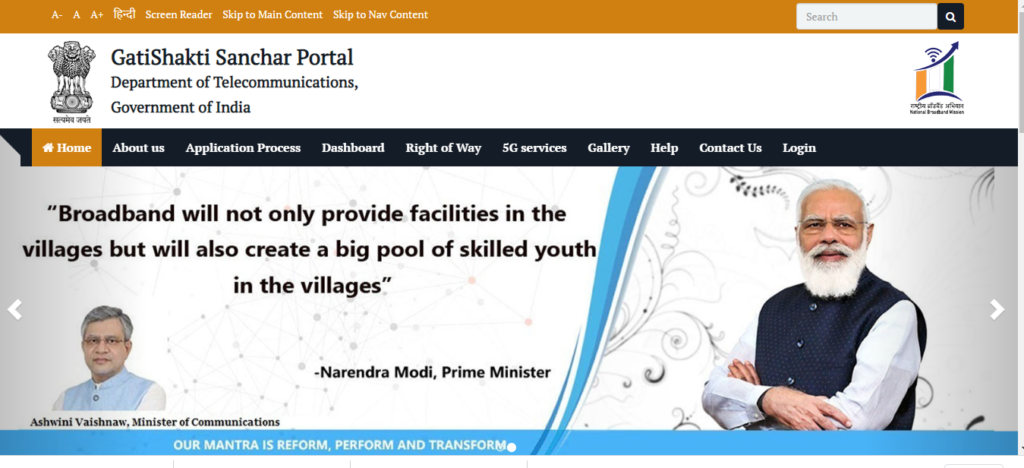
- The website’s homepage will display after the login button is clicked.
- A new page will be shown to you.
- And if you are a first-time user, you must select “new applicant registration.”
- We must enter our email password and click the register button in a pop-up window.
- A verification link will be sent to your email address, which you must input to continue.
- Then you must pick the address information, such as state it, and click continue.
- Did you need to submit a fresh request?
- After that, you must apply for and pay the administrative fees.
- After approval, you are required to pay infrastructure costs.
- And last, the electronic signing letter may be downloaded.
- This was the application procedure for the Row portal.




