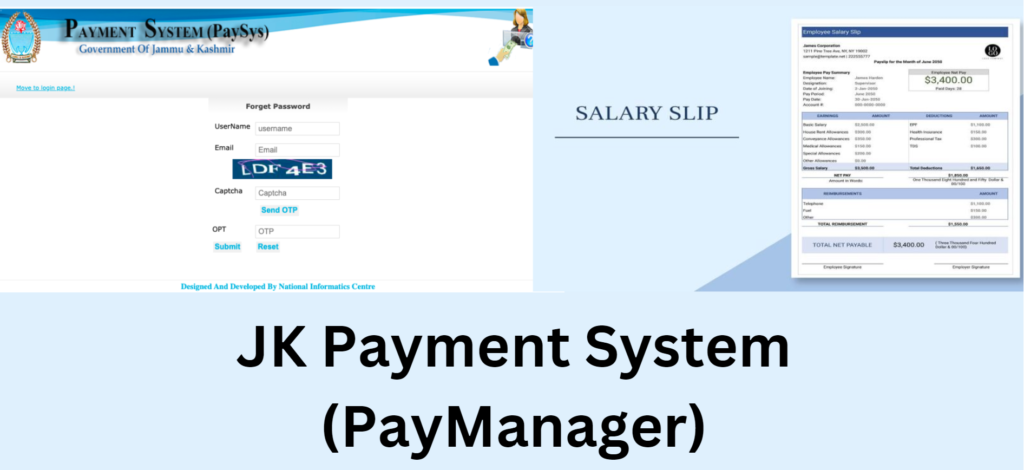JKPAYSYS:- Government employees can view and download their pay stubs and related documents via the Jammu and Kashmir Pay System, an online platform. In the state, downloading the JKPAYSYS Salary Slip is very simple. With just one click, users can now view their salary details and pay their expenses. To obtain their pay stub and complete bill payment, they can do it without having to go to the payroll department or any other relevant departments. Read below to check the detailed information related to JKPAYSYS.
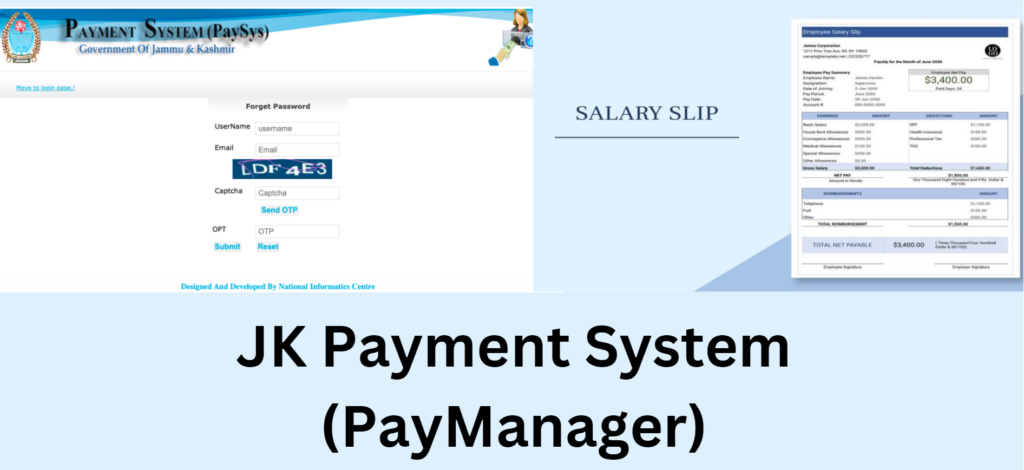
About JKPAYSYS
JKPAYSYS, which operates in Jammu & Kashmir, is also more often known as PayManager. The site provides DDOs with a convenient platform to produce necessary bills for employee expenses, such as pay and benefits. The corresponding banks can easily review the payments that need to be processed and carry out the remaining steps. Employees can also use the portal by using their username and password to check the details of their income that they have been given. They can review the benefits they have been provided with and the amount deducted from their pay. In addition, individuals have a plethora of other options at their disposal, like modifying their bank account if necessary or engaging in other activities.
JK HRMS Portal
JK Payment System (PayManager) Details in Highlights
| Name | JKPAYSYS |
| Other Name | PayManager |
| Concerned Authority | Finance and Accounts Department of Jammu & Kashmir |
| Developed by | National Informatics Centre (NIC) |
| State | Jammu & Kashmir |
| Objective | To provide employee details online |
| Mobile App | MeraVetan |
| Official Portal | https://jkpaysys.gov.in/ |
Features & Benefits of JKPAYSYS
Some of the key features and benefits of the JKPAYSYS are as follows:
- Pay Manager Software offers capabilities for creating payment invoices as well as invoice preparation for bonuses, arrears, delayed payments and licence payments.
- Its objective is to give workers information on wages.
- A payment management system was created by the JK government in order to provide salary receipts to its workforce.
- Additionally, income tax calculations and 16-sheet yearly pay reports can be generated using the website.
- Workers with specific assignments to remote or rural locations are unable to access DDO, although they can readily view their pay and other information at any time.
- Employees can check their salary information at any time, anywhere, using JK PaySys. Salary scale, income tax return, SLI return, allowance, deduction, GPF/NPS subscription, and other details should be provided.
- This measure is expected to alleviate the workload on DDO by expediting the employees’ wage disbursement.
- Each month, upon payment by the warehouse, the employee’s salary details will be updated. The JK payroll online application allows employees to examine their payroll information after it has been extracted.
JK EPM Portal
Steps to Download JKPAYSYS Salary Slip 2023
To download JKPAYSYS Salary Slip, the user needs to follow the below given steps:
- First of all, go to the official website of JKPAYSYS i.e., https://jkpaysys.gov.in/
- The homepage of the website will open on the screen
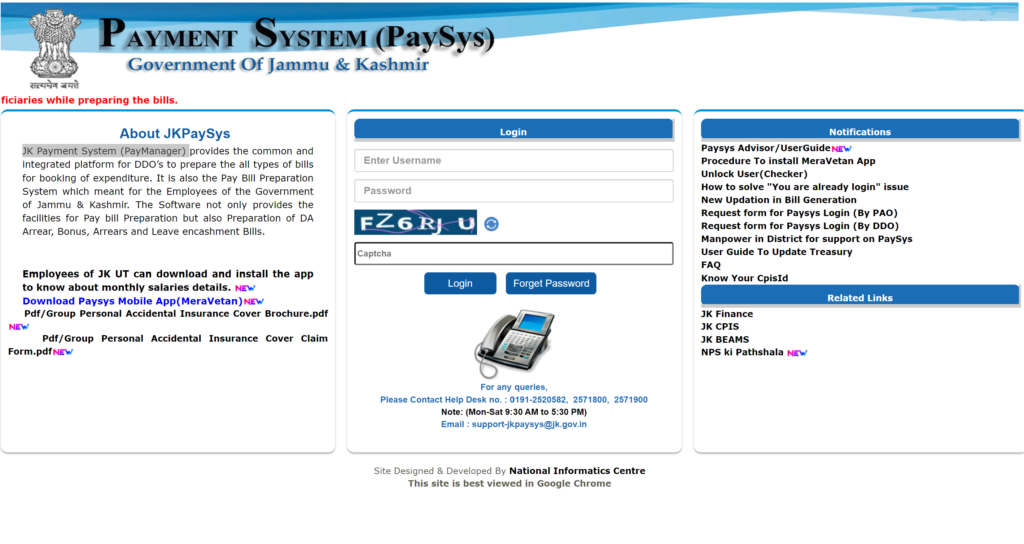
- Click on the Salary Slip link
- The login page will open on the screen
- enter your registered username, password and the captcha code
- After that, click on the Login button to get logged in to your registered account
- Once you are successfully logged in, the dashboard of your account will open on the screen
- Now, enter all the required details like code, first name, year, verification code, etc
- After that, click on the Submit button and the Salary slip will open on your screen
- Finally, download the salary slip and take out its print out for future reference
Steps to Login on the Portal
To login on the portal, the user needs to follow the below given steps:
- First of all, go to the official website of JKPAYSYS i.e., https://jkpaysys.gov.in/
- The homepage of the website will open on the screen
- Under the login window, enter your registered username, password and the captcha code
- After that, click on the Login button to get logged in to your registered account
Steps to Request form for Paysys Login (By PAO)
To Request the form for Paysys Login (By PAO), the user needs to follow the below given steps:
- First of all, go to the official website of JKPAYSYS i.e., https://jkpaysys.gov.in/
- The homepage of the website will open on the screen
- Click on the Request form for Paysys Login (By PAO) link
- A application form PDF will open on the screen
- Download the form and take out its print out
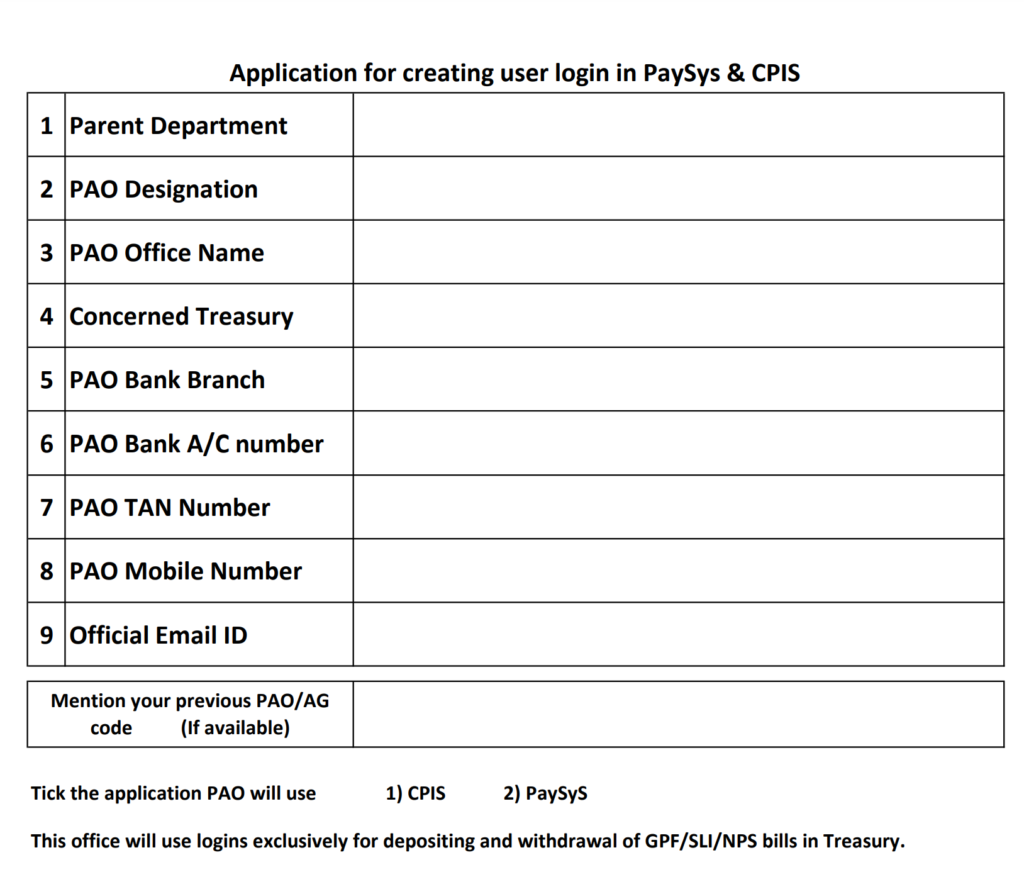
- Now, fill in the form with all the required details
- After that, submit the form to the concerned authority
Steps to Request form for Paysys Login (By DDO)
To request the form for Paysys Login (By DDO), the user needs to follow the below given steps:
- First of all, go to the official website of JKPAYSYS i.e., https://jkpaysys.gov.in/
- The homepage of the website will open on the screen
- Click on the Request form for Paysys Login (By DDO) link
- A application form PDF will open on the screen
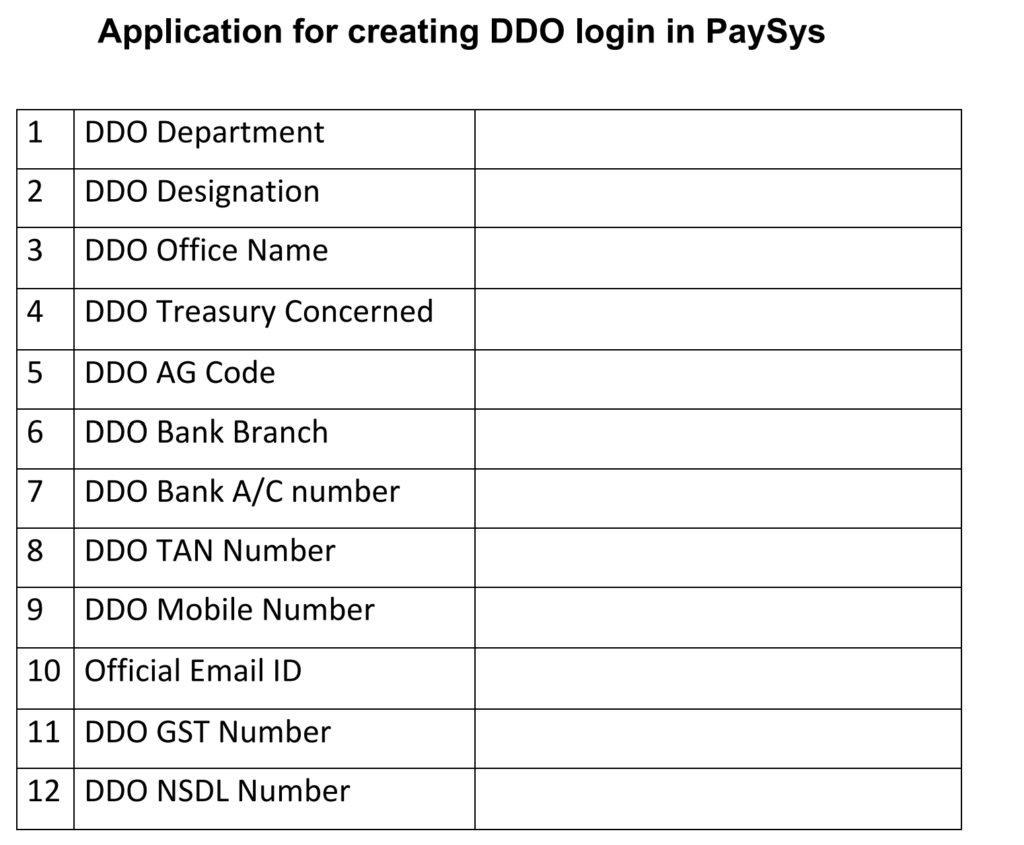
- Download the form and take out its print out
- Now, fill in the form with all the required details
- After that, submit the form to the concerned authority
Contact Us
For further details or in case of any query or complaint related to the JKPAYSYS, feel free to contact on the below-given details: