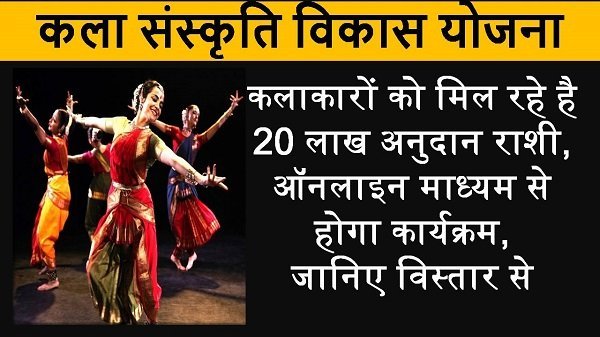Check PM Kisan Beneficiary Status Online 2023 at pmkisan.gov.in, PM Kisan Samman Nidhi Yojana, 12TH Installment Status Check, As you know, the PM Kisan Samman Nidhi Yojana launched by the Prime Minister provides benefits to the farmers. Under this scheme, financial assistance is provided to the beneficiaries through Installments. So far, 12 Installments have been implemented by the government. On 17 October 2022, the amount of the 12th kist has been transferred to the bank account of the beneficiaries. If you want to check PM Kisan Beneficiary Status then you have to visit its official website pmkisan.gov.in. In this article, you will find the related information about PM Kisan Beneficiary Status so for that you have to read this article till the end.

PM Kisan Samman Nidhi Yojana
The government of India provides benefits to poor farmers through PM Kisan Samman Nidhi Yojana. An amount of ₹6000 is provided every year to the beneficiaries. The amount of ₹6000 will be provided to the farmers annually, this money is given every four months in three installments of Rs 2,000 each. The government has distributed approx. 1.82 Lakh Crore of money in different installments to around 11.78 Cr. farmers’ families in India. To get the benefit of this scheme, it is mandatory to get eKYC done. As you all know, the government has also released the PM Kisan12th Installment. Beneficiaries who want to know their 12th Installment payment status can check it by visiting the official website pmkisan.gov.in.
12TH Installment Status Check
The 12th Installment of PM Kisan Samman Nidhi Yojana has been provided to the beneficiaries on 17th October 2022 at 11:00 AM. You can check the payment status of the 12th kist by visiting the official website. Under this scheme, beneficiaries get ₹6000 yearly in three installments directly in their bank accounts through the Direct Benefit Transfer. You can get the amount of the 12th Installment only if you have got eKYC done.
PM Kisan 12th Installment Status Check Online
pmkisan.gov.in Key Points
| Name of Scheme | PM Kisan Samman Nidhi Yojana |
| Post for | PM Kisan Beneficiary Status Check |
| Department | Department of Agriculture & Farmer Welfare |
| Announced by | Prime Minister of India |
| Objective | Financial Assistance to the Farmers |
| Fund | Approx 1.82 Lakh Crore |
| Installments Financial Help | Rs. 6000 Yearly with Rs. 2000 Per Installment |
| Status Check by | Aadhaar Card & CSC Login |
| Mode | Online |
| Official Website | pmkisan.gov.in |
PM Kisan Beneficiary Status Check- Objective
Farmers can check their payment through PM Kisan Beneficiary Status. Beneficiaries can easily check the payment status of their installment while sitting at home and they can see whether their name is on the list or not. Moreover, through beneficiary status, farmers can know whether they have received the amount or not.
Kisan Beneficiary Status Check- Benefits
- Beneficiaries can check their payment status by visiting the official website.
- Eligible farmers can also check whether their name has appeared in the beneficiary list or not.
- Farmers are the only ones who can see the status, and only those who have signed up for the scheme or completed E-KYC will be able to use it. Only farmers need to know the status of the beneficiary list.
PM Kisan Beneficiary Status Check- Eligibility
- Only those farmers can check PM Kisan status who are eligible for this scheme and who have already received the amount of their installments.
- To get the benefit of this scheme, the beneficiary must get eKYC done first, only then you will get financial assistance.
Required Documents
- Mobile Number
- Registration Number
किसान सम्मान निधि योजना लिस्ट
PM Kisan Beneficiary Status Check Online
- Firstly, the beneficiary has to visit the official website of PM Kisan Samman Nidhi Yojana.
- Now, the homepage will appear on the screen.
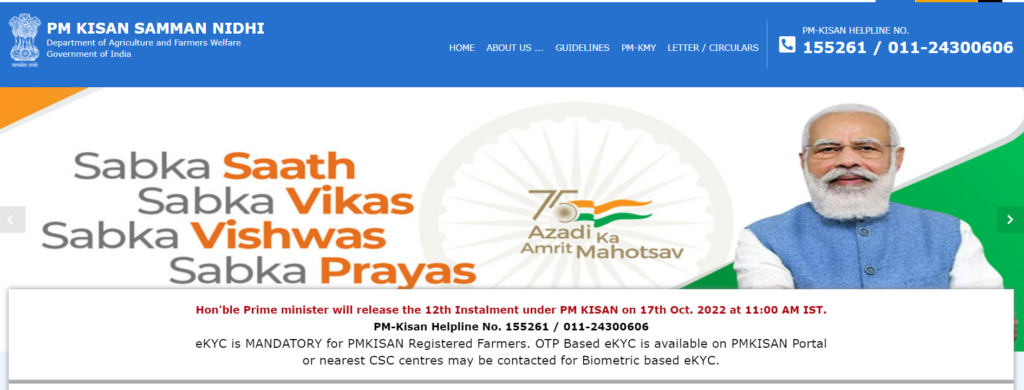
- Now, you will see the link of beneficiary status in the corner then you have to click on it.
- On the new tab, a form will open on the screen.
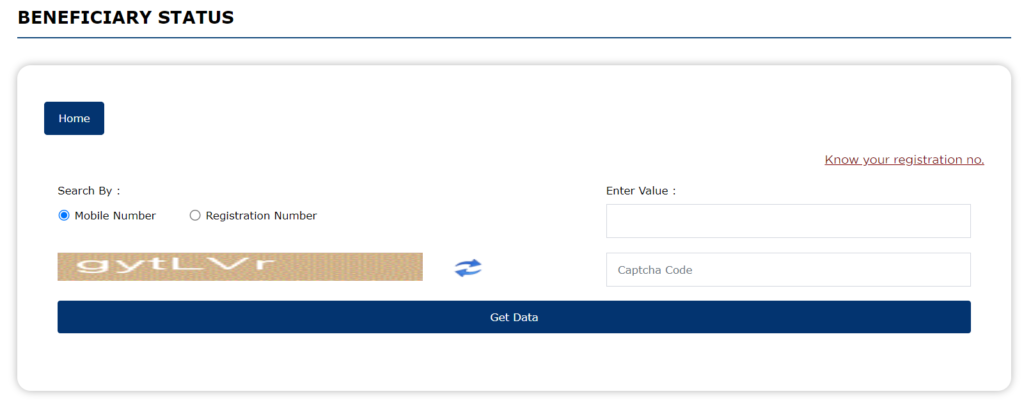
- Now, you can see the two options of mobile number and registration number, you have to choose one of them.
- If you choose the option of mobile number then you have to mention your mobile number and captcha code and then click on the option of Get Data.
- And, if you choose the option of registration number then you have to mention the registration number and captcha code and then click on the option of Get Data.
- After that, you’ll see a list of things you can sort by.
- Now, you have to type your state, district, sub-district, block, and village, then click on Get Report.
- Here, the list will appear on the screen, and you can check whether your name is there or not.