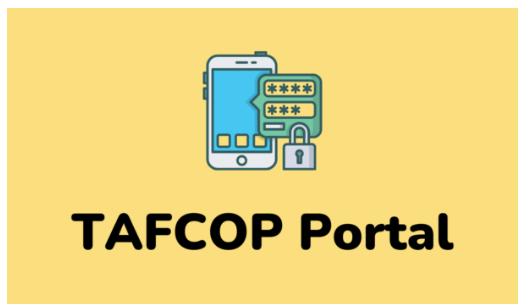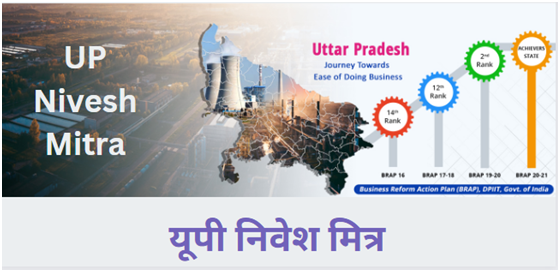TAFCOP Portal: We are surrounded by many networks and to ensure that each and every network is giving proper services to their customers the Department of Telecommunications (DoT) has always kept an eye on these network connections. The DoT is a department of the Ministry of Communication of the executive branch of the Government of India. This department has taken many initiatives or several measures to properly allocate the resources of the Telecom Service Provider (TSP) and safeguard the interests of customers. To get more details about to Taf Cop Consumer Portal are mentioned below in this article.
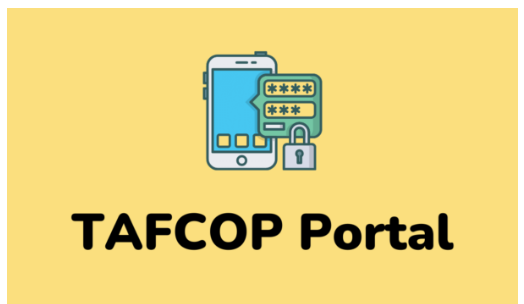
TAFCOP Portal 2024
The Department of Telecommunication has introduced a portal named, Telecom Analytics for Fraud Management and Consumer Protection (TAFCOP). This portal will allow customers to examine all mobile SIMs registered with their Aadhar Card number. TAFCOP will help to monitor various fraudulent activities or spam. This portal will help customers check the number of mobile connections functioning in their name or not. Currently, TAFCOP is only available in Andhra Pradesh, Telangana, Kerala, Rajasthan, Jammu and Kashmir, Ladakh, Meghalaya, Mizoram, Tripura, Nagaland, Arunachal Pradesh, Manipur, Chandigarh, Andaman And Nicobar Islands, Lakshadweep and Puducherry consumers. You can visit the Official Website for further details that is tafcop.dgtelecom.gov.in
Find Lost Mobile Phone
tafcop.dgtelecom.gov.in Portal Details in Key Highlights
| Name of the portal | Telecom Analytics for Fraud Management and Consumer Protection (TAFCOP) |
| Launched by | Department of Telecommunication (DoT) |
| Mode | Online |
| Objective | To monitor various fraudulent activities or spam |
| Beneficiaries | Telecom subscribers & TAFCOP Registered Connection |
| Benefits | Reliable, Secure, Affordable, & gives high quality telecom services |
| Official Website | tafcop.dgtelecom.gov.in |
Telecom Analytics for Fraud Management and Consumer Protection Objective
The Department of Telecommunication (DoT) has created Telecom Analytics for Fraud Management and Consumer Protection to protect costumers from various fraudulent activities. This website will help to assist subscribers in determining the number of active mobile connections under their names. This portal will take proper actions against any spam and fraudulent activity. However, the major responsibility for handling the Client Acquisition form rests with the service provider CAF.
My Scheme Portal
TAPCOF Portal Features
- The department of Telecommunication has introduced a portal named, Telecom Analytics for Fraud Management and Consumer Protection (TAFCOP).
- TAF – COP portal will allow customer to examine all mobile SIM’s registered with their Aadhar card number.
- This portal will help customers in checking the number of mobile connection functioning in their name or not.
- TAFCOP will help to monitor various fraudulent activities or spam.
- TAFCOP is only available in Andhra Pradesh, Telangana, Kerala, Rajasthan, Jammu and Kashmir, Ladakh, Meghalaya, Mizoram, Tripura, Nagaland, Arunachal Pradesh, Manipur, Chandigarh, Andaman And Nicobar Islands, Lakshadweep and Puducherry consumers
TAPCOF Portal Benefits / Services
- Customers will get a SMS reminder if they have more than 9 connections.
- You can get the Ticket ID Reference Number and Request Status.
- Checking the status requires log in with a phone number of any connection.
Eligibility Criteria for Taf Cop Consumer Portal
- The citizen who wanted to apply on this portal must be an Indian citizen.
Documents Required
Following documents are required to apply on TAFCOP Portal –
- Aadhar card
- Permanent Resident Certificate
- Mobile Number
- E mail ID
Aaple Sarkar portal
Procedure to Check Active Sim Connection at TAPCOF Portal
- Firstly, you have to visit the Official Website of Telecom Analytics for Fraud Management and Consumer Protection (TAFCOP).

- Then on homepage, enter your Mobile Number. And click on ‘Request OTP’ Option.
- An OTP will be send to the number you have written.
- Then enter the received OTP. After that click on ‘Validate’ option.
- After successful verification, the registered online connections will be open on your screen.
Procedure to Login on the TAFCOP Portal
- Firstly, you have to visit the Official Website of Telecom Analytics for Fraud Management and Consumer Protection (TAF – COP).
- Then on homepage, Click on ‘Login’ option.
- Now, a new page will appear with login credentials.
- Enter your Username, Password and Captcha Code.
- Then click on ‘Login’ button.
- Now, you have successfully logged in to your account.
Download TAF – COP App
- Firstly, you have to visit the Official Website of Telecom Analytics for Fraud Management and Consumer Protection (TAFCOP).
- Then on homepage, select the TAFCOP App Download.
- Then you will be directed to a new page.
- Google Play Store will be open.
- Click on ‘INSTALL’ option.
- Wait for sometime and your TAF – COP App will be downloaded.